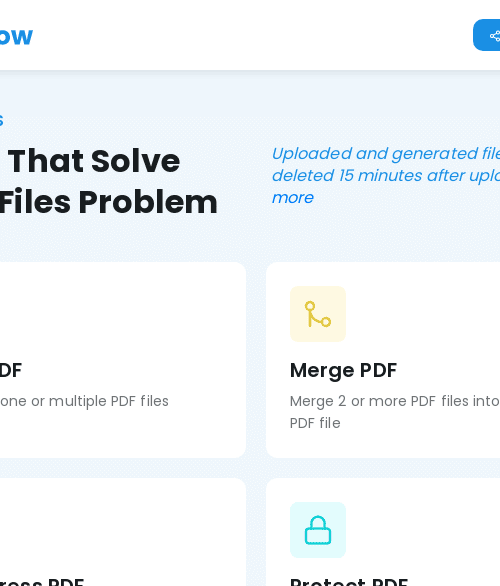Screenshot Guru – Take Website Screenshots
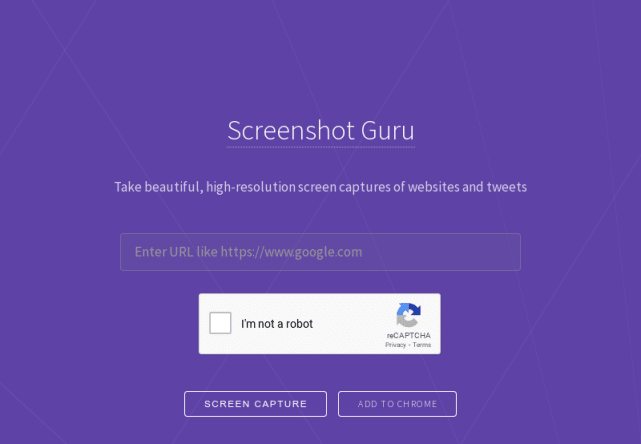
Take website screenshots online, at the click of a button. No need to zoom out to take full webpage screenshots anymore!
- What’s so good about Screenshot Guru?
- Main Features
- Use Cases
- How do you Use screenshot Guru?
- Considerations
- Where do you get it?
What’s so good about Screenshot Guru?
Simply put this website allows you to take beautiful screenshots online of other websites across the web. This is very useful in a lot of cases such as presenting competitor findings for other websites or simply taking backup screenshots of what a certain website looked like.
Main Features
- Take beautiful screenshots of any website within two clicks.
- No screen capture software required
- No browser extension required
- Works with long pages that have content below the fold
Use Cases
There are many uses for this little tool. Mainly, it revolves around how easy it is to get well formatted screenshots. You can also use the tool to take snapshots of key pages on your own websites or competitor websites.
- Take backup images of key pages on your websites.
- Quick and easy screenshots.
- Take easy screen grabs of long pages.
- Quickly capture and send screenshots of a page or homepage.
How do you Use screenshot Guru?
- Go to https://screenshot.guru/
- Paste the URL of the page you want to take a screenshot of.
- Complete the captcha request.
- Right click and save the beautifully created screenshot of your desired url.
Example:
Considerations
- You can’t take screenshots of pages behind a login.
- You cannot capture flash embeds (Like Youtube videos)
- Ajax based websites will also not work. (think Google maps).
Where do you get it?
- Go to https://screenshot.guru/
Did you like this?
If you did, consider subscribing to my email list so you get updates about new tools I test out every week. I won’t ever spam you.